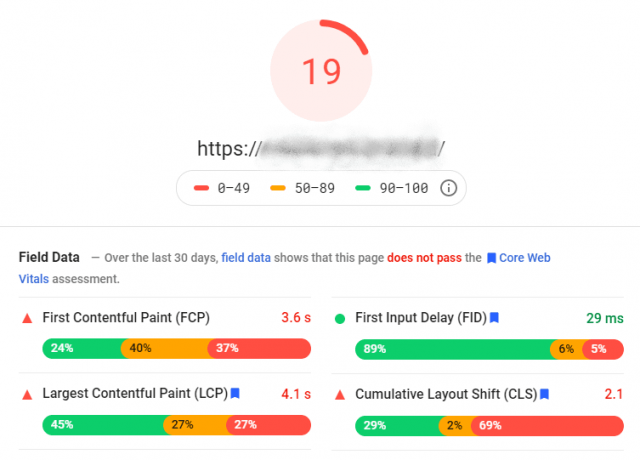You’ve put all this time and effort into creating a great page. So why isn’t your website showing up on the search results page?
Now, it could be the newness of your page, or perhaps because you haven’t focused on search engine optimization. But in some cases, your pages may not be displayed for another reason: they simply aren’t being indexed.
If it has been more than a few hours since you added your page, do a search using the following format:
site:yourwebsite.com/yournewpage
If you get no results, your page isn’t being indexed.
Common indexing problems
There are many reasons why Google or any other search engine may not index your pages. We’ve gone through some of the most common ones below.
You’ve received a penalty.
In some cases, Google may remove a site from its index if legally obliged, the site doesn’t meet Google’s quality guidelines, or for a number of other reasons. You should receive a notification in Search Console if your site has been removed.
Your domain has a bad history.
You can do everything right, but it may be tainted if the person who had the domain before you engaged in black hat SEO. You can check a domain’s history using the Internet Archive.
If your domain does have a bad history, you may need to submit a reconsideration request to the search engine.
You’re missing domain variations.
You may have different variations of your domain – say, if you swapped over from http:// to https://. Make sure that each one is verified in Search Console.
You have no sitemap (or your sitemap isn’t updating)
Your sitemap is how search engines understand the structure of your site and crawl new pages. They are crucial for SEO, meaning you have to have one.
You can submit a sitemap to Google via Search Console if you haven’t already. This is one of the faster ways to get new web pages indexed. If you aren’t comfortable making your own, XML Sitemaps is a great online tool to generate a free sitemap for your website.
Your site is not mobile-friendly
Since Google switched to mobile-first indexing, making sure your site is mobile-friendly is necessary. We have a complete guide on creating a mobile-friendly site here.
Your site isn’t user-friendly.
Your site should be accessible for people to use and complete their goal, whether to find information or purchase. Search engines prioritize sites that prioritize user experience, which can help you index your site.
You need to consider site speed (more on that below), navigation, linking hierarchies (where that page sits in relation to the rest of the site), design, and distractions (e.g., ads, pop-ups).
Your site is too slow.
Think: When did you last sit around and wait for a website to load?
Exactly. If your site is too slow, users will give up on it. This means that search engines won’t display your webpage.
PageSpeed Insights is an excellent tool for improving your site speed and can give you.
Your content isn’t well-written
Search engines only want to show their users content that answers their queries and satisfies them. This means duplicated and poorly written content will tank your page’s ranking and may even result in it not being indexed.
Review your web page content, blog content, and all other content on your site: are there duplicated pages? Are there areas where you can make improvements? It may be worth consulting with a content specialist .
You have a redirect loop.
If a crawler (and user) have to go through too many redirects, they’ll eventually give up. This is a common indexing problem for many businesses and is often caused by a single typo.
To break the cycle, you’ll need to locate the page causing the redirect. You can use “find” in Windows Explorer or Command + F for Mac to search for files containing the term ‘redirect’.
You’ve blocked the search engine from indexing your site
In some cases, you may not want a webpage to be indexed. You may use this for pages you don’t want random users stumbling across – thank-you pages, for example – or in eCommerce, where you may have similar product pages you don’t want to be classified as duplicate content.
Make sure that the relevant page doesn’t have a no-index tag. This is a relatively straightforward fix and should resolve any issues.
If you use WordPress, each new website automatically uses no-index tags, so you must disable it yourself.
You’ve blocked the search engine’s crawlers.
Apart from no-index tags, there may be other robots.txt files that prevent crawlers from accessing your site.
Using Google’s testing tool, you can check to see if robots are blocking your site.
Your site has other crawl issues.
To see if there are any crawl errors preventing your webpages from being indexed, you can go to your Search Console and select ‘Settings’ > ‘Crawl Stats’ > ‘Open Report’.
How can I get my website pages indexed fast?
Apart from the fixes we’ve discussed above, you can do a couple of things to ensure your pages get indexed.
- Link your new web pages from a page with higher authority (like your home page) and fix any orphan pages (pages that aren’t linked to any other page on your site)
- Obtain backlinks from authoritative sites.
- Once you’ve eliminated the likely problem with your site, click the ‘Request indexing’ button in Google Web Console to speed up the indexing process.
Overall, you’ll need to pay special attention to the content on your pages, the links you use, and technical SEO Melbourne.
It’s worth noting that getting your site indexed isn’t the final hurdle. In order to show up on the first page of results, you’ll need an intelligent SEO strategy. You can check out our blog for more information about how to get started.
Need help getting your site indexed and in the running for the top spot on Google? Our team of SEO experts is on call and can help with a range of indexing issues.
&